Starting Remote Session…
- Please save and close any sensitive data.
- After clicking “Connect with Support” our support tool will be downloaded, please click and install it.
- The support agent will request access to control the PC, accept to start the session.
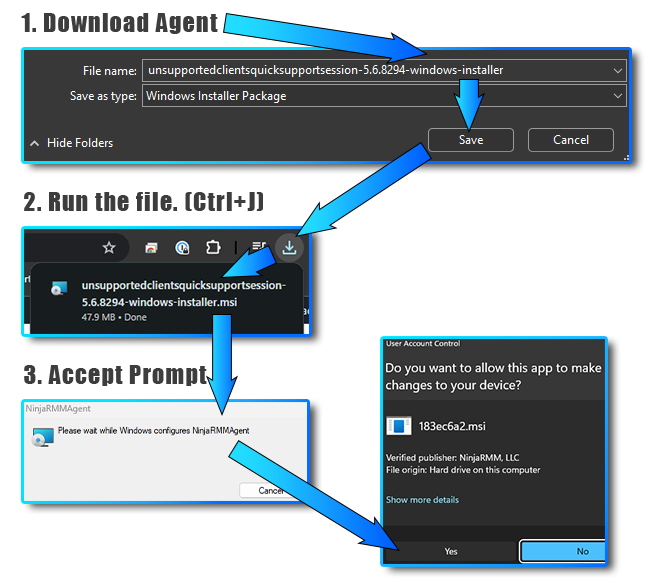
Support Tool Details
Secure
- We use secure, trusted, and bloat-free remote connection software.
Purpose
- Allows us to connect to your PC with your approval and remotely control your PC to assist you. Once the session ends we no longer have access.
Request Support
- You can request support assistance from the bottom right of your screen directly to us anytime by clicking our icon in the tray (up arrow).
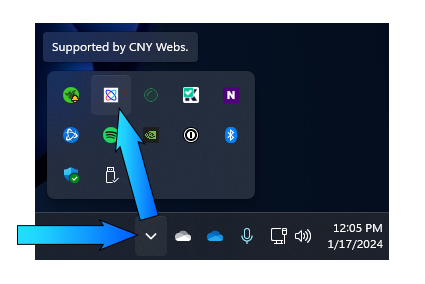
Removal
- You can remove the tool by uninstalling “NinjaRMMAgent” and “Ninja Remote” from your PC anytime.
Alternate Support Options
Simplify the Web.
Taking complex technology situations and breaking them down, piece by piece, until they are resolved. We take the time to explain situations and work patiently through problems. Contact us today to discuss your situation.